An object that displays web content inside a native window. More...
#include <browser.hpp>
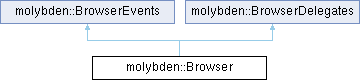
Public Member Functions | |
| virtual std::shared_ptr< App > | app ()=0 |
| Returns the application instance for this browser. | |
| virtual std::shared_ptr< Profile > | profile ()=0 |
| Returns the profile of this browser. | |
| virtual std::shared_ptr< BrowserSettings > | settings ()=0 |
| Returns the content settings of this browser. | |
| virtual std::shared_ptr< Media > | media ()=0 |
| Returns the media controller of this browser. | |
| virtual std::shared_ptr< Navigation > | navigation ()=0 |
| Returns the navigation controller of this browser. | |
| virtual std::shared_ptr< DevTools > | devTools ()=0 |
| Returns the DevTools of this browser. | |
| virtual std::shared_ptr< TextFinder > | textFinder ()=0 |
| Returns the text finder of this browser. | |
| virtual std::shared_ptr< Zoom > | zoom ()=0 |
| Returns a service that allows zooming content of a web page loaded in the current browser. | |
| virtual std::string | pageUrl ()=0 |
| Gets URL of the currently loaded web page or an empty string if the browser hasn't loaded any web page yet. | |
| virtual std::string | pageTitle ()=0 |
| Returns a string that represents the title of the currently loaded web page or an empty string if the browser hasn't loaded any web page yet. | |
| virtual std::shared_ptr< Frame > | mainFrame ()=0 |
Returns the main frame of the currently loaded web page if it exists, otherwise an empty std::shared_ptr. | |
| virtual std::shared_ptr< Frame > | focusedFrame ()=0 |
Returns the focused frame of the currently loaded web page if it exists, otherwise an empty std::shared_ptr. | |
| virtual std::unordered_set< std::shared_ptr< Frame > > | frames ()=0 |
| Returns all the frames on the currently loaded web page or an empty set if the current browser did not load any web pages. | |
| virtual std::vector< std::shared_ptr< CaptureSession > > | captureSessions ()=0 |
| Returns the list of all active capture sessions initiated by this browser. | |
| virtual void | loadUrl (const std::string &url)=0 |
Starts a navigation to the resource identified by the given url. | |
| virtual JsValue | executeJavaScript (const std::string &script)=0 |
Executes the given script in the main frame of this browser and returns the result of the execution. | |
| virtual void | executeJavaScript (const std::string &script, std::function< void(JsValue)> callback)=0 |
Executes the given script in the main frame of this browser and returns the result of the execution. | |
| virtual void | download (const std::string &url)=0 |
| Initiates a download of the resource identified by the given URL. | |
| virtual void | setSize (const Size &size)=0 |
| Sets the browser window's size. | |
| virtual void | setSize (uint32_t width, uint32_t height)=0 |
| Sets the browser window's size. | |
| virtual void | setPosition (const Point &position_on_screen)=0 |
| Sets the browser window's position on screen. | |
| virtual void | setPosition (int32_t x, int32_t y)=0 |
| Sets the browser window's position on screen. | |
| virtual void | setBounds (const Rect &bounds)=0 |
| Sets the browser window's size and location on screen. | |
| virtual Rect | bounds ()=0 |
| Returns the browser window's size and position on screen. | |
| virtual void | centerWindow ()=0 |
| Centers the browser window on the primary screen. | |
| virtual void | show ()=0 |
| Shows the browser window, or activates it if it's already visible. | |
| virtual bool | isVisible ()=0 |
| Indicates whether the browser window is visible. | |
| virtual void | hide ()=0 |
| Hides the browser window. | |
| virtual void | close ()=0 |
| Hides and destroys the browser window and releases all allocated resources including the browser instance. | |
| virtual bool | isClosed ()=0 |
| Checks if the browser window is closed. | |
| virtual void | activate ()=0 |
| Activates (brings to front) the browser window. | |
| virtual bool | isActive ()=0 |
| Indicates if the browser window is currently the active/focused window. | |
| virtual void | deactivate ()=0 |
| Deactivates the browser window, making the next window in the Z order the active window. | |
| virtual void | maximize ()=0 |
| Maximizes the browser window. | |
| virtual bool | isMaximized ()=0 |
| Indicates whether the browser window is maximized. | |
| virtual void | minimize ()=0 |
| Minimizes the browser window. | |
| virtual bool | isMinimized ()=0 |
| Indicates whether the browser window is minimized. | |
| virtual void | restore ()=0 |
| Restores the browser window. | |
| virtual void | enterFullScreen ()=0 |
| Sets the browser window to full screen. | |
| virtual bool | isFullScreen ()=0 |
| Indicates whether the browser window is running in full screen mode. | |
| virtual void | exitFullScreen ()=0 |
| Brings the browser window out of full screen mode. | |
| virtual void | setTitle (const std::string &title)=0 |
| Updates the browser window title. | |
| virtual std::string | title ()=0 |
| Returns the current browser window title. | |
| virtual void | setWindowTitleVisible (bool visible)=0 |
| Configures visibility of the title in the browser window title bar. | |
| virtual bool | isWindowTitleVisible ()=0 |
| Indicates whether the title is visible in the browser window title bar. | |
| virtual void | setWindowTitlebarVisible (bool visible)=0 |
| Configures visibility of the browser window title bar. | |
| virtual bool | isWindowTitlebarVisible ()=0 |
| Indicates whether the browser window title bar is visible. | |
| virtual void | setWindowButtonVisible (WindowButtonType button_type, bool visible)=0 |
| Configures visibility of the given standard browser window button. | |
| virtual bool | isWindowButtonVisible (WindowButtonType button_type)=0 |
| Indicates whether the standard browser window button with the given type is visible. | |
| virtual void | setAlwaysOnTop (bool always_on_top)=0 |
| Configures the browser window to always be displayed on top of other windows. | |
| virtual bool | isAlwaysOnTop ()=0 |
| Indicates whether the browser window is always on top of other windows. | |
Static Public Member Functions | |
| static std::shared_ptr< Browser > | create (std::shared_ptr< App > app) |
| Creates a new browser instance. | |
| static std::shared_ptr< Browser > | create (std::shared_ptr< Profile > profile) |
| Creates a new browser instance. | |
Additional Inherited Members | |
 Public Attributes inherited from molybden::BrowserEvents Public Attributes inherited from molybden::BrowserEvents | |
| Event< TitleChanged > | onTitleChanged |
| Invoked when the web page title has been changed. | |
| Event< StatusChanged > | onStatusChanged |
| Invoked when the status text has been changed. | |
| Event< FrameCreated > | onFrameCreated |
| Invoked when a new frame has been created. | |
| Event< FrameDeleted > | onFrameDeleted |
| Invoked when a frame has been deleted. | |
| Event< ConsoleMessageReceived > | onConsoleMessageReceived |
| Invoked when a JavaScript console message has been received. | |
| Event< BrowserBecameResponsive > | onBecameResponsive |
| Invoked when the browser has become responsive. | |
| Event< BrowserBecameUnresponsive > | onBecameUnresponsive |
| Invoked when browser has become unresponsive. | |
| Event< RenderProcessStarted > | onRenderProcessStarted |
| Invoked when a new Chromium render process has been started. | |
| Event< RenderProcessTerminated > | onRenderProcessTerminated |
| Invoked when the Chromium render process has been terminated. | |
| Event< CaptureSessionStarted > | onCaptureSessionStarted |
| Invoked browser has started a capture session. | |
| Event< SpellCheckCompleted > | onSpellCheckCompleted |
| Invoked when spell checking on the frame has been completed. | |
| Event< MediaStreamCaptureStarted > | onMediaStreamCaptureStarted |
| Invoked when a web page has started capturing an audio or video stream. | |
| Event< MediaStreamCaptureStopped > | onMediaStreamCaptureStopped |
| Invoked when a web page has stopped capturing an audio or video stream. | |
| Event< BrowserClosed > | onBrowserClosed |
| Invoked when browser instance has been closed. | |
| Event< FullScreenEntered > | onFullScreenEntered |
| Invoked when browser has entered the full screen mode. | |
| Event< FullScreenExited > | onFullScreenExited |
| Invoked when browser has exited the full screen mode. | |
 Public Attributes inherited from molybden::BrowserDelegates Public Attributes inherited from molybden::BrowserDelegates | |
| Delegate< InjectJsArgs, InjectJsAction > | onInjectJs |
| Invoked when a document element has been created and a custom JavaScript can be executed before any other JavaScript code on the page. | |
| Delegate< InjectCssArgs, InjectCssAction > | onInjectCss |
| Invoked when a web page frame's document element has been created and a custom style sheet can be injected into it. | |
| Delegate< CertErrorArgs, CertErrorAction > | onCertError |
| Invoked when an SSL certificate error occurs during loading a web page. | |
| Delegate< VerifyCertArgs, VerifyCertAction > | onVerifyCert |
| Invoked when certificate verification is required. | |
| Delegate< OpenPopupArgs, OpenPopupAction > | onOpenPopup |
| Invoked when a new popup window has been created and can be displayed. | |
| Delegate< ShowContextMenuArgs, ShowContextMenuAction > | onShowContextMenu |
| Invoked when context menu on the loaded web page should be shown. | |
| Delegate< AlertArgs, AlertAction > | onAlert |
| Invoked when the JavaScript alert dialog should be displayed. | |
| Delegate< ConfirmArgs, ConfirmAction > | onConfirm |
| Invoked when the JavaScript confirmation dialog should be displayed. | |
| Delegate< PromptArgs, PromptAction > | onPrompt |
| Invoked when the JavaScript dialog prompting the user to input some text should be displayed. | |
| Delegate< BeforeUnloadArgs, BeforeUnloadAction > | onBeforeUnload |
| Invoked when the webpage is about to be unloaded and the JavaScript before unload confirmation dialog should be displayed. | |
| Delegate< BeforeFormRepostArgs, BeforeFormRepostAction > | onBeforeFormRepost |
| Invoked when the web page with POST data is going to be reloaded and the user must confirm that the POST data can be resubmitted. | |
| Delegate< SaveAsPdfArgs, SaveAsPdfAction > | onSaveAsPdf |
| Invoked when the currently loaded web page is about to save as PDF document and the browser wants to display a file chooser dialog to ask the end user where to save the PDF file. | |
| Delegate< CanExecuteCommandArgs, CanExecuteCommandAction > | onCanExecuteCommand |
| Invoked to check if a browser command can be executed or not. | |
| Delegate< StartDownloadArgs, StartDownloadAction > | onStartDownload |
| Invoked when the browser is about to start downloading a file. | |
| Delegate< SavePasswordArgs, SavePasswordAction > | onSavePassword |
| Invoked when the the user is prompted to save the password credentials in the password store after web form submission. | |
| Delegate< UpdatePasswordArgs, UpdatePasswordAction > | onUpdatePassword |
| Invoked when the the user is prompted to update the password credentials in the password store after web form submission. | |
| Delegate< AuthenticateArgs, AuthenticateAction > | onAuthenticate |
| Invoked when an HTTP request receives an authentication challenge and it is unable to respond using the cached credentials. | |
| Delegate< RequestPdfPasswordArgs, RequestPdfPasswordAction > | onRequestPdfPassword |
| Invoked when a web page needs a password to open an encrypted PDF document. | |
| Delegate< StartCaptureSessionArgs, StartCaptureSessionAction > | onStartCaptureSession |
| Invoked when a web page requests permission to start a capture session. | |
| Delegate< SaveCreditCardArgs, SaveCreditCardAction > | onSaveCreditCard |
| Invoked when user is prompted to save the credit card credentials in the credit card store after web form submission. | |
| Delegate< SaveUserProfileArgs, SaveUserProfileAction > | onSaveUserProfile |
| Invoked when user is prompted to save the user profile in the user profile store after web form submission. | |
| Delegate< UpdateUserProfileArgs, UpdateUserProfileAction > | onUpdateUserProfile |
| Invoked when user is prompted to update the user profile in the user profile store after web form submission. | |
Detailed Description
An object that displays web content inside a native window.
Allows loading and displaying content of a web page or a local HTML file, accessing DOM and executing JavaScript, getting notifications about loading progress etc.
When browser is no longer needed, it must be closed through the close() method to release all the allocated memory and system resources.
The Browser instance is closed automatically when its Profile is deleted or App is terminated. If the instance represents a popup window created by JavaScript via window.open(), then JavaScript can close the instance using window.close().
Member Function Documentation
◆ activate()
|
pure virtual |
Activates (brings to front) the browser window.
Restores the window from minimized state if necessary.
◆ close()
|
pure virtual |
Hides and destroys the browser window and releases all allocated resources including the browser instance.
The unload and beforeunload JavaScript events will be fired. The beforeunload JavaScript event will trigger a confirmation dialog asking the user if they really want to leave the page and close the browser window. If the user confirms, the browser window will be closed, otherwise the attempt to close the browser window will be canceled.
If the browser window is already closed, then this method does nothing.
◆ create() [1/2]
Creates a new browser instance.
- Parameters
-
app the application of the new browser.
◆ create() [2/2]
|
static |
Creates a new browser instance.
- Parameters
-
profile the profile of the new browser.
◆ download()
|
pure virtual |
Initiates a download of the resource identified by the given URL.
If the given URL is valid and points to a downloadable resource, then the download process will be started. To control the download process, use the onStartDownload delegate.
The method does nothing if the given URL is invalid or points to a resource that cannot be downloaded.
- Parameters
-
url the URL of the resource to download.
◆ enterFullScreen()
|
pure virtual |
Sets the browser window to full screen.
Does nothing if the browser window is not shown or it's already running in full screen mode.
◆ executeJavaScript() [1/2]
|
pure virtual |
Executes the given script in the main frame of this browser and returns the result of the execution.
This method blocks the current thread execution and waits until the passed JavaScript code has been executed completely. The time required to complete the execution can be different depending on the passed JavaScript code. So, it is strongly recommended that the method is not invoked in the application UI thread.
Equivalent to mainFrame()->executeJavaScript(script).
- Parameters
-
script a string that represents JavaScript code to execute.
- Returns
- the result of the execution.
◆ executeJavaScript() [2/2]
|
pure virtual |
Executes the given script in the main frame of this browser and returns the result of the execution.
This method does not block the current thread execution and executes the given JavaScript code asynchronously.
Equivalent to mainFrame()->executeJavaScript(script, callback).
- Parameters
-
script a string that represents JavaScript code to execute. callback a callback you can use to get the result of the execution.
◆ exitFullScreen()
|
pure virtual |
Brings the browser window out of full screen mode.
Does nothing if the browser window is not shown or it's not running in full screen mode.
◆ loadUrl()
|
pure virtual |
Starts a navigation to the resource identified by the given url.
Tells browser to start asynchronous loading and returns immediately. There is no guarantee that the resource will be loaded completely, by the time this method returns. If there is a pending navigation, it will be stopped/canceled.
- Parameters
-
url the URL of the resource to load. It can be the URL of a web page (e.g. https://teamdev.com/molybden) or absolute path to a local file (e.g. file:///Users/me/index.html)
◆ setBounds()
|
pure virtual |
Sets the browser window's size and location on screen.
- Parameters
-
bounds the bounds on screen.
◆ setTitle()
|
pure virtual |
Updates the browser window title.
By default, the window title corresponds to the title of the currently loaded web page.
To reset the window title to the default one, simply set an empty title.
- Parameters
-
title the new window title.
◆ setWindowTitlebarVisible()
|
pure virtual |
Configures visibility of the browser window title bar.
When the window title bar is hidden the window becomes a full size content window. The hidden title bar does not draw its background, allowing all buttons to show through, and "click through" to happen.
On macOS the window will still have the standard window buttons ("traffic
lights") in the top left and the window title in the top center. To hide the standard window buttons use setWindowButtonVisible(bool). To hide the window title use setWindowTitleVisible().
◆ title()
|
pure virtual |
Returns the current browser window title.
By default, the window title corresponds to the title of the currently loaded web page.
The documentation for this class was generated from the following file:
- include/molybden/browser/browser.hpp