A class that contains all browser delegates. More...
#include <browser_delegates.hpp>
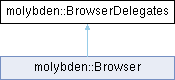
Public Attributes | |
| Delegate< InjectJsArgs, InjectJsAction > | onInjectJs |
| Invoked when a document element has been created and a custom JavaScript can be executed before any other JavaScript code on the page. | |
| Delegate< InjectCssArgs, InjectCssAction > | onInjectCss |
| Invoked when a web page frame's document element has been created and a custom style sheet can be injected into it. | |
| Delegate< CertErrorArgs, CertErrorAction > | onCertError |
| Invoked when an SSL certificate error occurs during loading a web page. | |
| Delegate< VerifyCertArgs, VerifyCertAction > | onVerifyCert |
| Invoked when certificate verification is required. | |
| Delegate< OpenPopupArgs, OpenPopupAction > | onOpenPopup |
| Invoked when a new popup window has been created and can be displayed. | |
| Delegate< ShowContextMenuArgs, ShowContextMenuAction > | onShowContextMenu |
| Invoked when context menu on the loaded web page should be shown. | |
| Delegate< AlertArgs, AlertAction > | onAlert |
| Invoked when the JavaScript alert dialog should be displayed. | |
| Delegate< ConfirmArgs, ConfirmAction > | onConfirm |
| Invoked when the JavaScript confirmation dialog should be displayed. | |
| Delegate< PromptArgs, PromptAction > | onPrompt |
| Invoked when the JavaScript dialog prompting the user to input some text should be displayed. | |
| Delegate< BeforeUnloadArgs, BeforeUnloadAction > | onBeforeUnload |
| Invoked when the webpage is about to be unloaded and the JavaScript before unload confirmation dialog should be displayed. | |
| Delegate< BeforeFormRepostArgs, BeforeFormRepostAction > | onBeforeFormRepost |
| Invoked when the web page with POST data is going to be reloaded and the user must confirm that the POST data can be resubmitted. | |
| Delegate< SaveAsPdfArgs, SaveAsPdfAction > | onSaveAsPdf |
| Invoked when the currently loaded web page is about to save as PDF document and the browser wants to display a file chooser dialog to ask the end user where to save the PDF file. | |
| Delegate< CanExecuteCommandArgs, CanExecuteCommandAction > | onCanExecuteCommand |
| Invoked to check if a browser command can be executed or not. | |
| Delegate< StartDownloadArgs, StartDownloadAction > | onStartDownload |
| Invoked when the browser is about to start downloading a file. | |
| Delegate< SavePasswordArgs, SavePasswordAction > | onSavePassword |
| Invoked when the the user is prompted to save the password credentials in the password store after web form submission. | |
| Delegate< UpdatePasswordArgs, UpdatePasswordAction > | onUpdatePassword |
| Invoked when the the user is prompted to update the password credentials in the password store after web form submission. | |
| Delegate< AuthenticateArgs, AuthenticateAction > | onAuthenticate |
| Invoked when an HTTP request receives an authentication challenge and it is unable to respond using the cached credentials. | |
| Delegate< RequestPdfPasswordArgs, RequestPdfPasswordAction > | onRequestPdfPassword |
| Invoked when a web page needs a password to open an encrypted PDF document. | |
| Delegate< StartCaptureSessionArgs, StartCaptureSessionAction > | onStartCaptureSession |
| Invoked when a web page requests permission to start a capture session. | |
| Delegate< SaveCreditCardArgs, SaveCreditCardAction > | onSaveCreditCard |
| Invoked when user is prompted to save the credit card credentials in the credit card store after web form submission. | |
| Delegate< SaveUserProfileArgs, SaveUserProfileAction > | onSaveUserProfile |
| Invoked when user is prompted to save the user profile in the user profile store after web form submission. | |
| Delegate< UpdateUserProfileArgs, UpdateUserProfileAction > | onUpdateUserProfile |
| Invoked when user is prompted to update the user profile in the user profile store after web form submission. | |
Detailed Description
A class that contains all browser delegates.
Member Data Documentation
◆ onAlert
| Delegate<AlertArgs, AlertAction> molybden::BrowserDelegates::onAlert |
Invoked when the JavaScript alert dialog should be displayed.
Use the following approach to register a callback:
In order to unregister the callback, use the reset() method:
◆ onAuthenticate
| Delegate<AuthenticateArgs, AuthenticateAction> molybden::BrowserDelegates::onAuthenticate |
Invoked when an HTTP request receives an authentication challenge and it is unable to respond using the cached credentials.
This callback allows handling "basic" and "digest" authentication.
Use the following approach to register a callback:
In order to unregister the callback, use the reset() method:
◆ onBeforeFormRepost
| Delegate<BeforeFormRepostArgs, BeforeFormRepostAction> molybden::BrowserDelegates::onBeforeFormRepost |
Invoked when the web page with POST data is going to be reloaded and the user must confirm that the POST data can be resubmitted.
Use the following approach to register a callback:
In order to unregister the callback, use the reset() method:
◆ onBeforeUnload
| Delegate<BeforeUnloadArgs, BeforeUnloadAction> molybden::BrowserDelegates::onBeforeUnload |
Invoked when the webpage is about to be unloaded and the JavaScript before unload confirmation dialog should be displayed.
Use the following approach to register a callback:
In order to unregister the callback, use the reset() method:
◆ onCanExecuteCommand
| Delegate<CanExecuteCommandArgs, CanExecuteCommandAction> molybden::BrowserDelegates::onCanExecuteCommand |
Invoked to check if a browser command can be executed or not.
Use the following approach to register a callback:
In order to unregister the callback, use the reset() method:
◆ onCertError
| Delegate<CertErrorArgs, CertErrorAction> molybden::BrowserDelegates::onCertError |
Invoked when an SSL certificate error occurs during loading a web page.
Use the following approach to register a callback:
In order to unregister the callback, use the reset() method:
◆ onConfirm
| Delegate<ConfirmArgs, ConfirmAction> molybden::BrowserDelegates::onConfirm |
Invoked when the JavaScript confirmation dialog should be displayed.
Use the following approach to register a callback:
In order to unregister the callback, use the reset() method:
◆ onInjectCss
| Delegate<InjectCssArgs, InjectCssAction> molybden::BrowserDelegates::onInjectCss |
Invoked when a web page frame's document element has been created and a custom style sheet can be injected into it.
It may be invoked several times for the same frame's document element.
Use the following approach to register a callback:
In order to unregister the callback, use the reset() method:
◆ onInjectJs
| Delegate<InjectJsArgs, InjectJsAction> molybden::BrowserDelegates::onInjectJs |
Invoked when a document element has been created and a custom JavaScript can be executed before any other JavaScript code on the page.
Use the following approach to register a callback:
In order to unregister the callback, use the reset() method:
◆ onOpenPopup
| Delegate<OpenPopupArgs, OpenPopupAction> molybden::BrowserDelegates::onOpenPopup |
Invoked when a new popup window has been created and can be displayed.
Use the following approach to register a callback:
In order to unregister the callback, use the reset() method:
◆ onPrompt
| Delegate<PromptArgs, PromptAction> molybden::BrowserDelegates::onPrompt |
Invoked when the JavaScript dialog prompting the user to input some text should be displayed.
Use the following approach to register a callback:
In order to unregister the callback, use the reset() method:
◆ onRequestPdfPassword
| Delegate<RequestPdfPasswordArgs, RequestPdfPasswordAction> molybden::BrowserDelegates::onRequestPdfPassword |
Invoked when a web page needs a password to open an encrypted PDF document.
Use the following approach to register a callback:
In order to unregister the callback, use the reset() method:
◆ onSaveAsPdf
| Delegate<SaveAsPdfArgs, SaveAsPdfAction> molybden::BrowserDelegates::onSaveAsPdf |
Invoked when the currently loaded web page is about to save as PDF document and the browser wants to display a file chooser dialog to ask the end user where to save the PDF file.
Use the following approach to register a callback:
In order to unregister the callback, use the reset() method:
◆ onSaveCreditCard
| Delegate<SaveCreditCardArgs, SaveCreditCardAction> molybden::BrowserDelegates::onSaveCreditCard |
Invoked when user is prompted to save the credit card credentials in the credit card store after web form submission.
It happens when user submits a web form with credit card information (a cardholder name, number, expiration date, CVV/CVC).
Use the following approach to register a callback:
In order to unregister the callback, use the reset() method:
◆ onSavePassword
| Delegate<SavePasswordArgs, SavePasswordAction> molybden::BrowserDelegates::onSavePassword |
Invoked when the the user is prompted to save the password credentials in the password store after web form submission.
Use the following approach to register a callback:
In order to unregister the callback, use the reset() method:
◆ onSaveUserProfile
| Delegate<SaveUserProfileArgs, SaveUserProfileAction> molybden::BrowserDelegates::onSaveUserProfile |
Invoked when user is prompted to save the user profile in the user profile store after web form submission.
It happens when user submits a web form with the fields associated with a user profile such as city, state, street, zip code, email address, etc.
Use the following approach to register a callback:
In order to unregister the callback, use the reset() method:
◆ onShowContextMenu
| Delegate<ShowContextMenuArgs, ShowContextMenuAction> molybden::BrowserDelegates::onShowContextMenu |
Invoked when context menu on the loaded web page should be shown.
Use the following approach to register a callback:
In order to unregister the callback, use the reset() method:
◆ onStartCaptureSession
| Delegate<StartCaptureSessionArgs, StartCaptureSessionAction> molybden::BrowserDelegates::onStartCaptureSession |
Invoked when a web page requests permission to start a capture session.
Use the following approach to register a callback:
In order to unregister the callback, use the reset() method:
◆ onStartDownload
| Delegate<StartDownloadArgs, StartDownloadAction> molybden::BrowserDelegates::onStartDownload |
Invoked when the browser is about to start downloading a file.
Use the following approach to register a callback:
In order to unregister the callback, use the reset() method:
◆ onUpdatePassword
| Delegate<UpdatePasswordArgs, UpdatePasswordAction> molybden::BrowserDelegates::onUpdatePassword |
Invoked when the the user is prompted to update the password credentials in the password store after web form submission.
Use the following approach to register a callback:
In order to unregister the callback, use the reset() method:
◆ onUpdateUserProfile
| Delegate<UpdateUserProfileArgs, UpdateUserProfileAction> molybden::BrowserDelegates::onUpdateUserProfile |
Invoked when user is prompted to update the user profile in the user profile store after web form submission.
It happens when user changes the already saved user email address.
Use the following approach to register a callback:
In order to unregister the callback, use the reset() method:
◆ onVerifyCert
| Delegate<VerifyCertArgs, VerifyCertAction> molybden::BrowserDelegates::onVerifyCert |
Invoked when certificate verification is required.
Use the following approach to register a callback:
In order to unregister the callback, use the reset() method:
The documentation for this class was generated from the following file:
- include/molybden/browser/browser_delegates.hpp