A class that contains all browser events. More...
#include <browser_events.hpp>
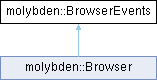
Public Attributes | |
| Event< TitleChanged > | onTitleChanged |
| Invoked when the web page title has been changed. | |
| Event< StatusChanged > | onStatusChanged |
| Invoked when the status text has been changed. | |
| Event< FrameCreated > | onFrameCreated |
| Invoked when a new frame has been created. | |
| Event< FrameDeleted > | onFrameDeleted |
| Invoked when a frame has been deleted. | |
| Event< ConsoleMessageReceived > | onConsoleMessageReceived |
| Invoked when a JavaScript console message has been received. | |
| Event< BrowserBecameResponsive > | onBecameResponsive |
| Invoked when the browser has become responsive. | |
| Event< BrowserBecameUnresponsive > | onBecameUnresponsive |
| Invoked when browser has become unresponsive. | |
| Event< RenderProcessStarted > | onRenderProcessStarted |
| Invoked when a new Chromium render process has been started. | |
| Event< RenderProcessTerminated > | onRenderProcessTerminated |
| Invoked when the Chromium render process has been terminated. | |
| Event< CaptureSessionStarted > | onCaptureSessionStarted |
| Invoked browser has started a capture session. | |
| Event< SpellCheckCompleted > | onSpellCheckCompleted |
| Invoked when spell checking on the frame has been completed. | |
| Event< MediaStreamCaptureStarted > | onMediaStreamCaptureStarted |
| Invoked when a web page has started capturing an audio or video stream. | |
| Event< MediaStreamCaptureStopped > | onMediaStreamCaptureStopped |
| Invoked when a web page has stopped capturing an audio or video stream. | |
| Event< BrowserClosed > | onBrowserClosed |
| Invoked when browser instance has been closed. | |
| Event< FullScreenEntered > | onFullScreenEntered |
| Invoked when browser has entered the full screen mode. | |
| Event< FullScreenExited > | onFullScreenExited |
| Invoked when browser has exited the full screen mode. | |
| Event< FocusGained > | onFocusGained |
| Invoked when the browser has been focused. | |
| Event< FocusLost > | onFocusLost |
| Invoked when browser has lost focus. | |
Detailed Description
A class that contains all browser events.
Member Data Documentation
◆ onBecameResponsive
| Event<BrowserBecameResponsive> molybden::BrowserEvents::onBecameResponsive |
Invoked when the browser has become responsive.
Use the following approach to subscribe to receiving the event:
◆ onBecameUnresponsive
| Event<BrowserBecameUnresponsive> molybden::BrowserEvents::onBecameUnresponsive |
Invoked when browser has become unresponsive.
This event is fired when JavaScript code on the loaded web page is executing for a long period of time (~45 seconds) blocking the web page while user is trying to work with the web page by clicking or typing on it. If the web page does not respond, this event is triggered.
Use the following approach to subscribe to receiving the event:
◆ onBrowserClosed
| Event<BrowserClosed> molybden::BrowserEvents::onBrowserClosed |
Invoked when browser instance has been closed.
Use the following approach to subscribe to receiving the event:
◆ onCaptureSessionStarted
| Event<CaptureSessionStarted> molybden::BrowserEvents::onCaptureSessionStarted |
Invoked browser has started a capture session.
Use the following approach to subscribe to receiving the event:
◆ onConsoleMessageReceived
| Event<ConsoleMessageReceived> molybden::BrowserEvents::onConsoleMessageReceived |
Invoked when a JavaScript console message has been received.
Use the following approach to subscribe to receiving the event:
◆ onFocusGained
| Event<FocusGained> molybden::BrowserEvents::onFocusGained |
Invoked when the browser has been focused.
Use the following approach to subscribe to receiving the event:
◆ onFocusLost
Invoked when browser has lost focus.
Use the following approach to subscribe to receiving the event:
◆ onFrameCreated
| Event<FrameCreated> molybden::BrowserEvents::onFrameCreated |
Invoked when a new frame has been created.
Use the following approach to subscribe to receiving the event:
◆ onFrameDeleted
| Event<FrameDeleted> molybden::BrowserEvents::onFrameDeleted |
Invoked when a frame has been deleted.
Use the following approach to subscribe to receiving the event:
The deleted frames will be marked as invalid and shouldn't be used.
- See also
Frame.IsValid()
◆ onFullScreenEntered
| Event<FullScreenEntered> molybden::BrowserEvents::onFullScreenEntered |
Invoked when browser has entered the full screen mode.
Use the following approach to subscribe to receiving the event:
◆ onFullScreenExited
| Event<FullScreenExited> molybden::BrowserEvents::onFullScreenExited |
Invoked when browser has exited the full screen mode.
Use the following approach to subscribe to receiving the event:
◆ onMediaStreamCaptureStarted
| Event<MediaStreamCaptureStarted> molybden::BrowserEvents::onMediaStreamCaptureStarted |
Invoked when a web page has started capturing an audio or video stream.
Use the following approach to subscribe to receiving the event:
◆ onMediaStreamCaptureStopped
| Event<MediaStreamCaptureStopped> molybden::BrowserEvents::onMediaStreamCaptureStopped |
Invoked when a web page has stopped capturing an audio or video stream.
Use the following approach to subscribe to receiving the event:
◆ onRenderProcessStarted
| Event<RenderProcessStarted> molybden::BrowserEvents::onRenderProcessStarted |
Invoked when a new Chromium render process has been started.
Use the following approach to subscribe to receiving the event:
◆ onRenderProcessTerminated
| Event<RenderProcessTerminated> molybden::BrowserEvents::onRenderProcessTerminated |
Invoked when the Chromium render process has been terminated.
Use the following approach to subscribe to receiving the event:
◆ onSpellCheckCompleted
| Event<SpellCheckCompleted> molybden::BrowserEvents::onSpellCheckCompleted |
Invoked when spell checking on the frame has been completed.
Use the following approach to subscribe to receiving the event:
◆ onStatusChanged
| Event<StatusChanged> molybden::BrowserEvents::onStatusChanged |
Invoked when the status text has been changed.
Use the following approach to subscribe to receiving the event:
◆ onTitleChanged
| Event<TitleChanged> molybden::BrowserEvents::onTitleChanged |
Invoked when the web page title has been changed.
Use the following approach to subscribe to receiving the event:
The documentation for this class was generated from the following file:
- include/molybden/browser/browser_events.hpp